
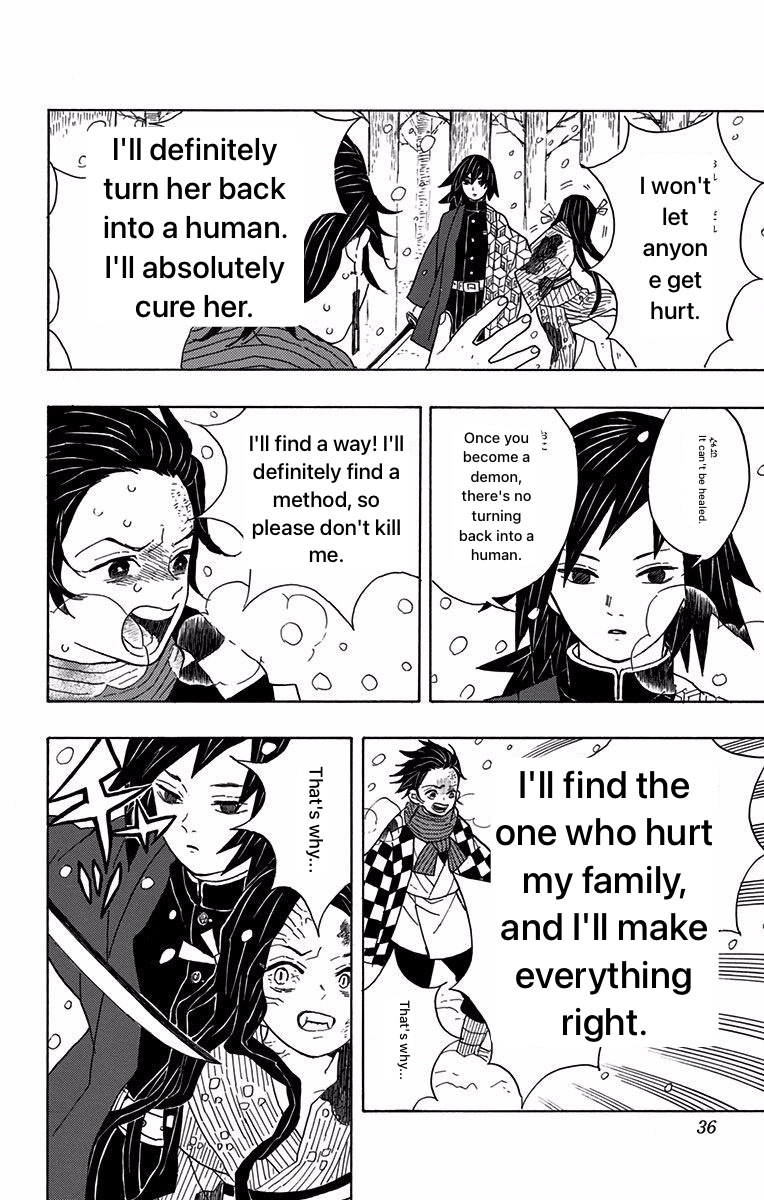
Unlock AI-Powered Manga Translation!
AI-Powered Translation
Translate manga instantly with Cloud AI (Pro) or Apple Translation (Free)
Import Manga Easily
Upload manga from files (.rar, .zip, .cbz, .cbr, .pdf) or your photo album
Translate Manga from Browser (Pro)
Read and translate manga directly from any website—no downloads needed!
Supports 20+ Languages
Translate manga in:
Arabic, Chinese (Simplified), Chinese (Traditional), Dutch, English, French, German, Hindi, Indonesian, Italian, Japanese, Korean, Polish, Portuguese, Russian, Spanish, Thai, Turkish, Ukrainian, Vietnamese.
Quick Shortcuts (Pro)
Translate any manga from any website or app instantly using shortcuts
Ad-Free Experience (Pro)
Enjoy faster, ad-free manga translation with Pro
Free vs. Pro – Which One is Right for You?
FREE Version Features
Basic AI Translation – Uses Apple Translation (requires internet to load ads)
Import Manga from Files – Upload manga in .rar, .zip, .cbz, .cbr, .pdf formats
Import Manga from Photo Album – Select manga pages directly from your photos
Ad-Supported – The app is free but requires ads to enable translations
Unlimited Translations – Translate as much as you want!
No Cloud AI – Only local Apple Translation is available
PRO Plan Features
Everything in the Free Plan, PLUS:
Cloud AI Translation – The most accurate translation using LLM models
Translate Manga from Browser – Open the built-in browser, visit a manga website, select languages, and tap Translate to see the text instantly
Browser Manga Extraction – Open your browser, navigate to the manga page, and tap the + button to extract images directly into the app for translation.
True Offline Mode – Translate without the internet using Apple Translation
Ad-Free Experience – Enjoy seamless translation without ads
Read & Translate Manga Directly from Any Website!
💡 Use the Built-in Manga Browser to read and translate manga from any website instantly!
How It Works:
1- Open the browser inside Manga Translate and visit any manga website.
2- Select the source & target language, then tap Translate.
3- The translated text appears instantly without needing to import images!
Translate Any Manga Instantly – Without Leaving Your App!
💡 Use the Manga Overlay Translate shortcut to translate manga on any app or website instantly!
How It Works:
1- On any website or app, activate the shortcut using:
- Side Action Button, Back Tap, or AssistiveTouch.
2- The shortcut automatically takes a screenshot of your screen.
3- It translates the manga text and overlays the result on the screen!
Extract & Translate Manga using Browser!
Easily import manga from any website using the built-in browser in Manga Translate!
1- Open Manga Translate and tap the ➕ button.
2- Select Browser and open your manga website.
3- Tap the ➕ button in the bottom corner to select all manga images.
4- Name your folder and tap Save.
5- Open the manga in the app and tap Translate to see instant AI-powered results!
Testimonials
Finally, a Manga Translator That Works!
This app makes it so easy to read Japanese manga in my language. The AI translations are fast and accurate!
Shortcut Feature is a Game-Changer!
I love the Shortcut feature! I can translate manga instantly without leaving my browser!
Extract Manga from Any Website!
I can now save and translate manga directly from websites! The browser feature makes it super easy to extract manga pages and translate them instantly!



